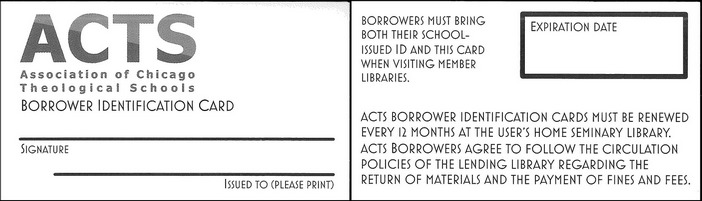How do I get access to other Illinois libraries?
To apply for borrowing privileges at another I-Share library:
When you go in person, just show your JKM Library card, or your McCormick or LSTC ID, and the circulation desk can look you up as a JKM Library patron and add you to their system for local borrowing privileges.
You can find a list of all of the I-Share libraries here, and a map of them here.
Fines, fees, and policies differ among I-Share libraries, and you are expected to abide by the policies of each library. Fines and fees owed to another I-Share library cannot be paid at JKM, and may prevent you from borrowing if left unpaid. (When in doubt: just return the book!)
To apply for borrowing privileges at another ACTS library:
The ACTS Libraries all request that you show them both your McCormick or LSTC ID and a current ACTS card.
Check the back! ACTS cards expire every year on June 30. You can request a new one from JKM using ihaveaquestion@jkmlibrary.org, and we will make arrangements to get it to you.
The ACTS libraries that are part of I-Share should be able to look you up as a JKM Library patron, and add you to their system for local borrowing privileges.
The libraries of the American Islamic College, Garrett Evangelical Theological Seminary, and Loyola University Chicago, which are not in I-Share, will instead require you to fill out a form at their circulation desk, which their library staff will have to process.
If you go on an evening or a weekend, you may not be able to apply for or use your borrowing privileges on your first visit! Please contact these libraries in advance to make sure they have the staff to help you when you go.
To use your borrowing privileges at the University of Chicago Libraries:
The University of Chicago Libraries have given expanded privileges to current students, staff, and faculty of McCormick and LSTC. You can read about them here.
To use these, contact your seminary's IT department (McCormick, LSTC) for the information necessary to claim your CNetID and set up your library account. (You will also be setting up email forwarding, and 2-factor authentication using the Duo Mobile app.)
To visit the University Libraries in person, show a state ID at the ID and Privileges Office in the front of the Regenstein Library, and they will take your picture and give you a "Campus Card" that will allow you to access the libraries and borrow books.
If you got your UChicago library card before January 2024: renewing your expiring temporary card will not work. Since the University gave us access to the CNetID system, you will need a new "Campus Card." Please follow the instructions above!