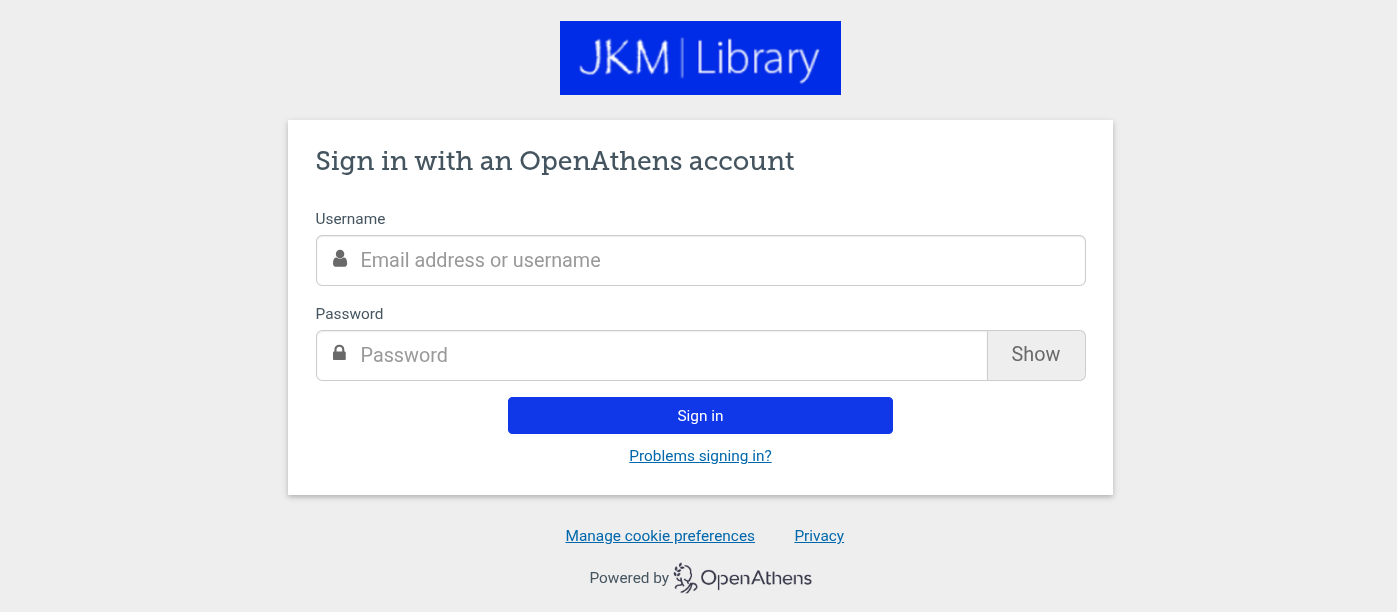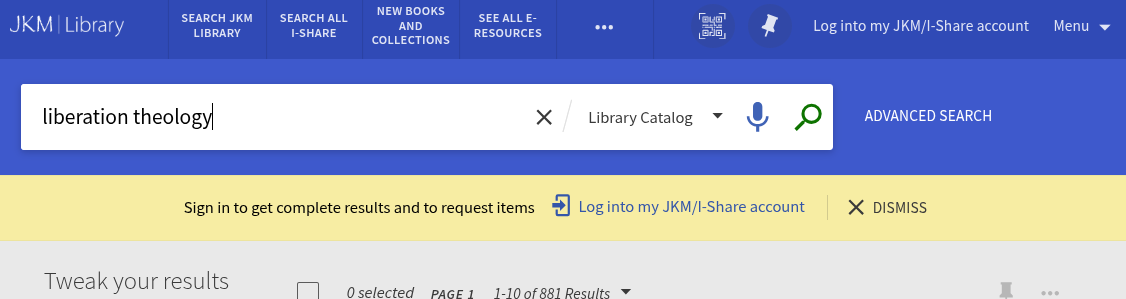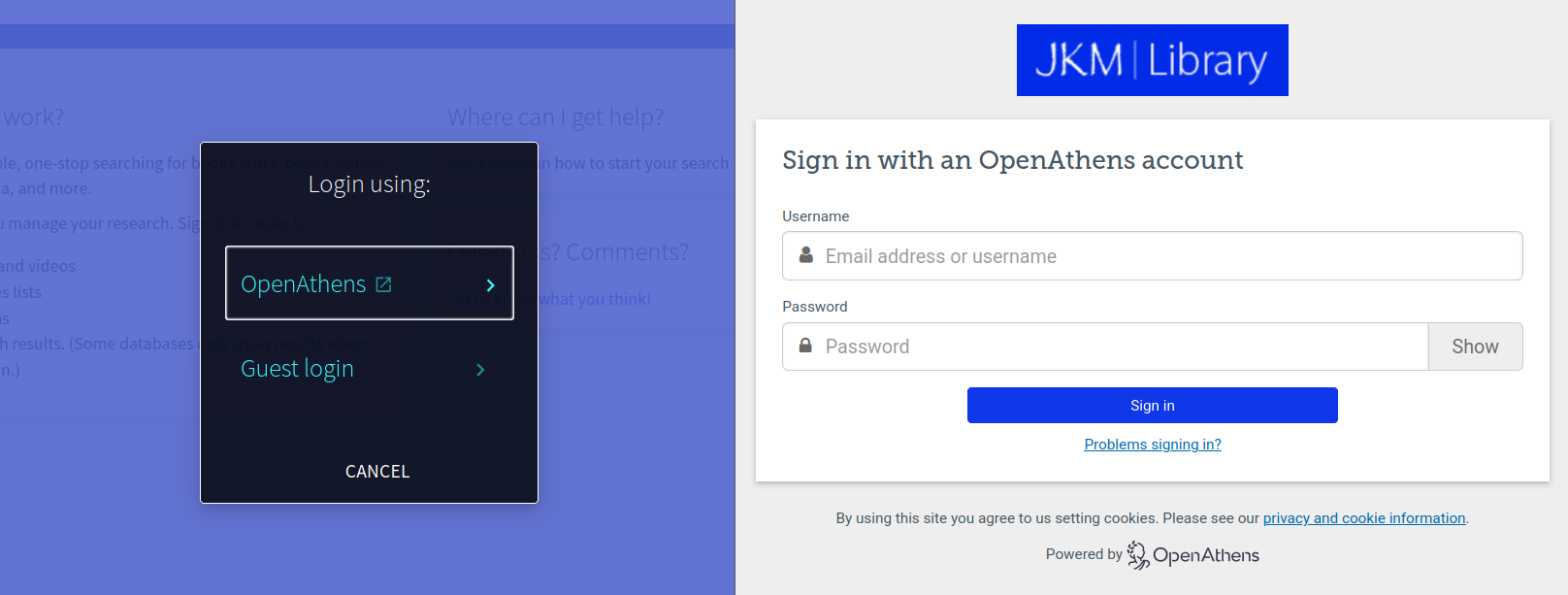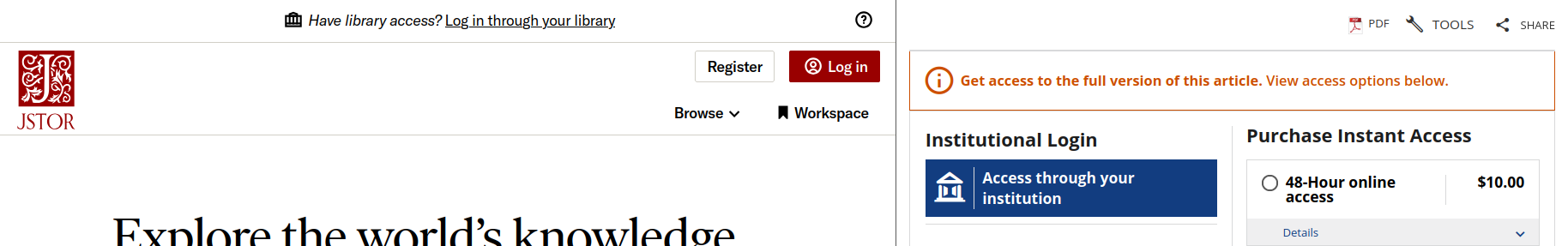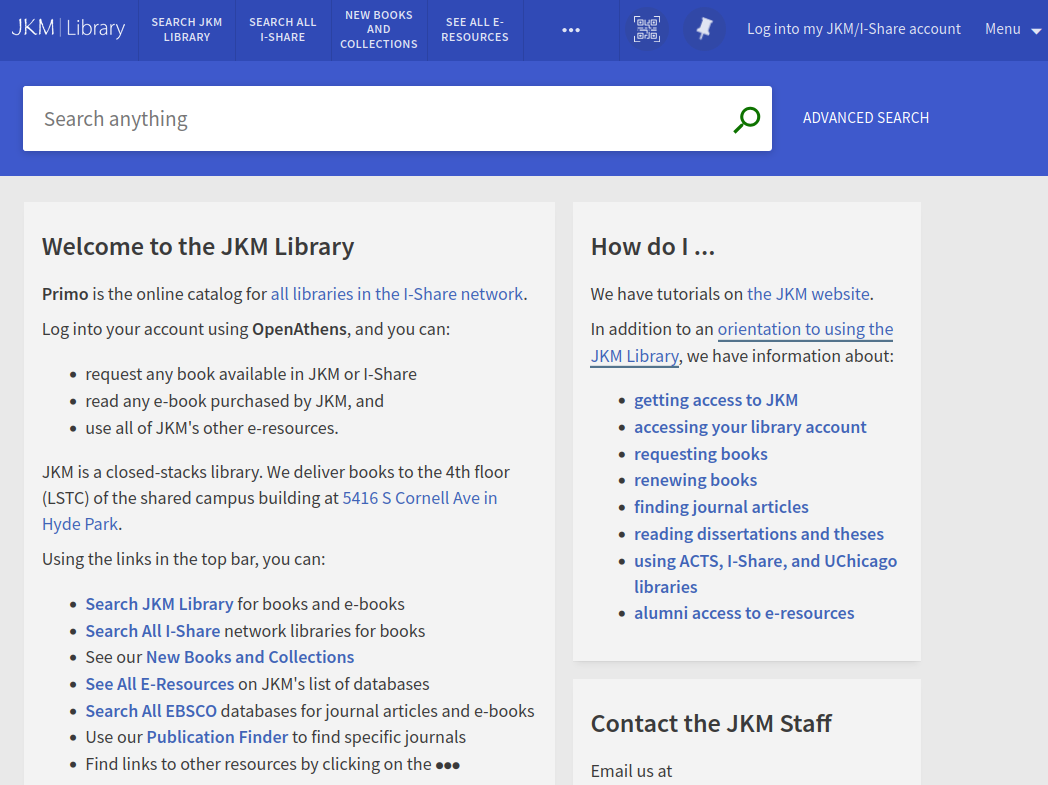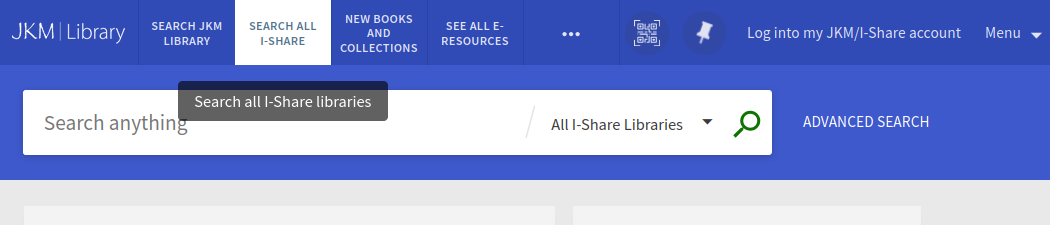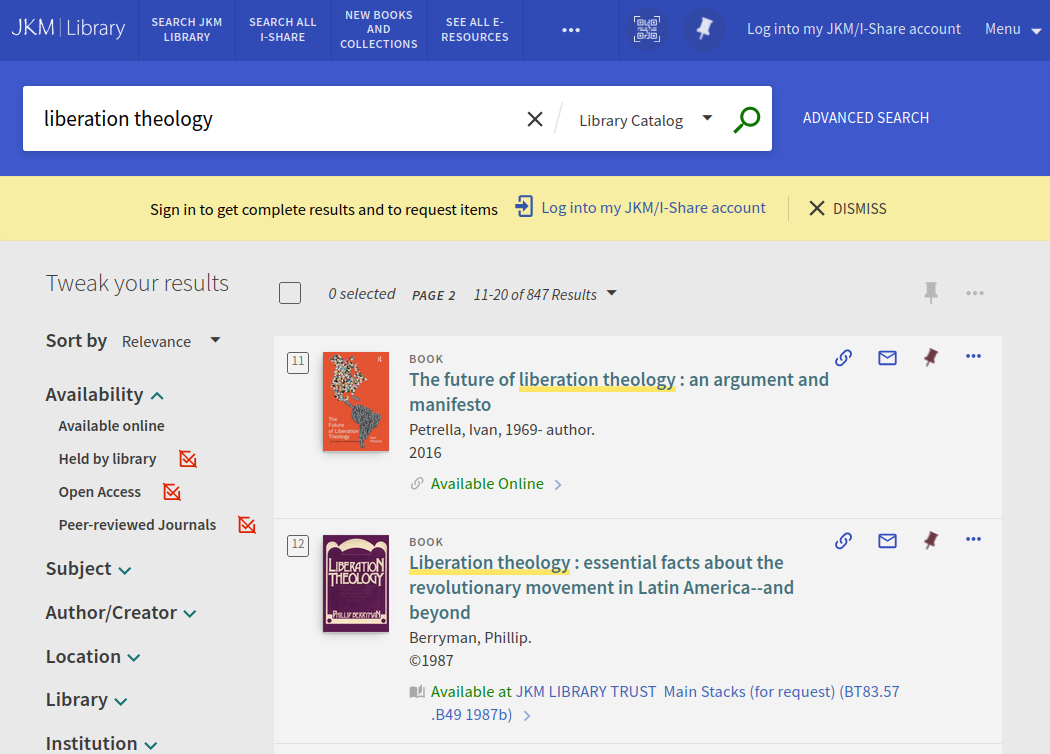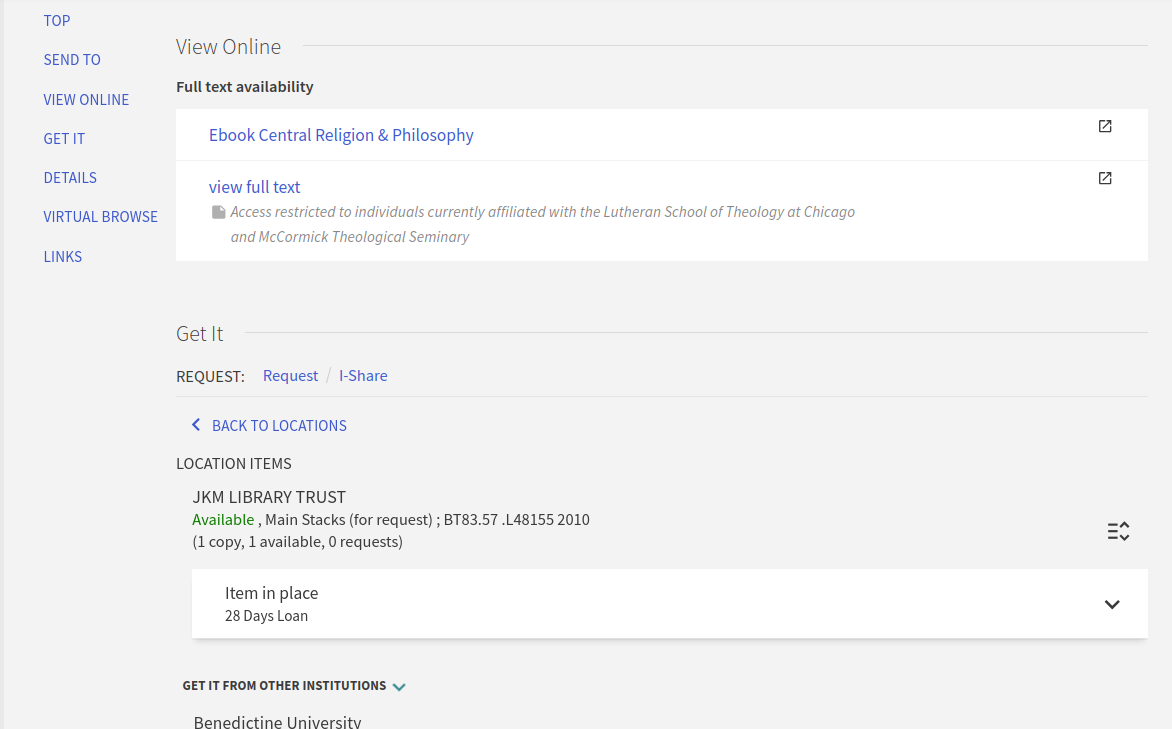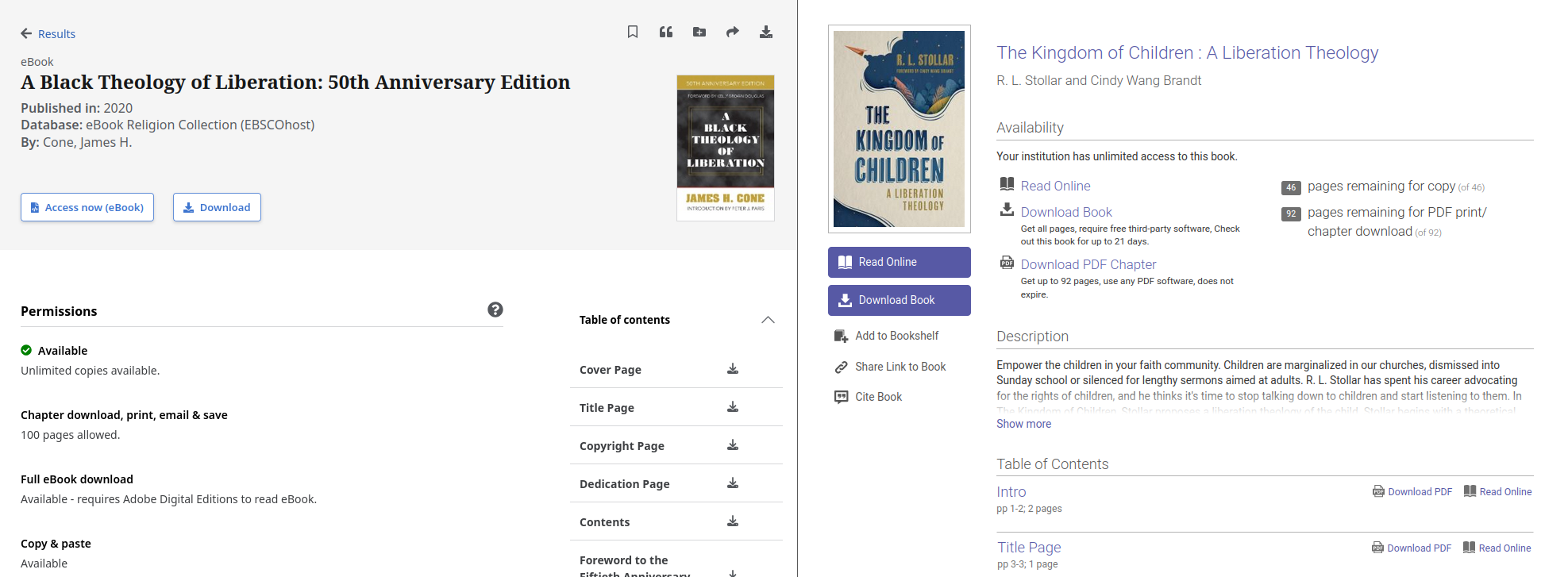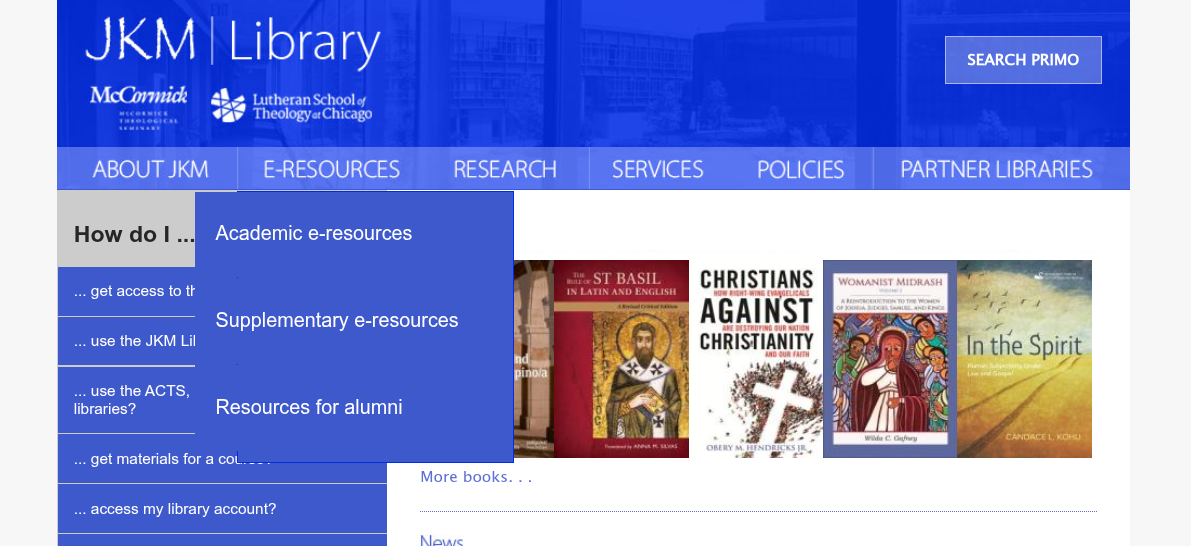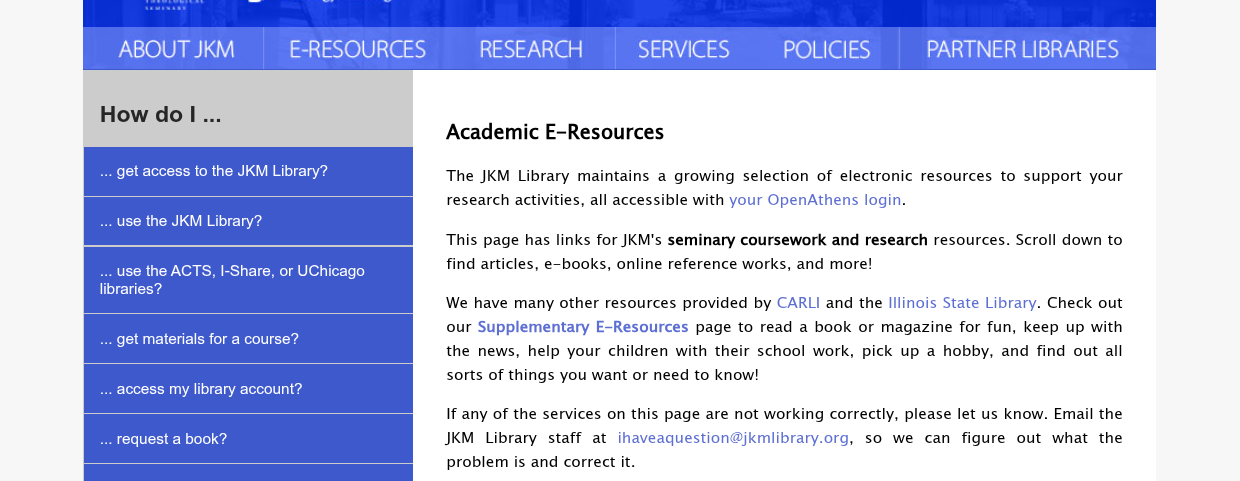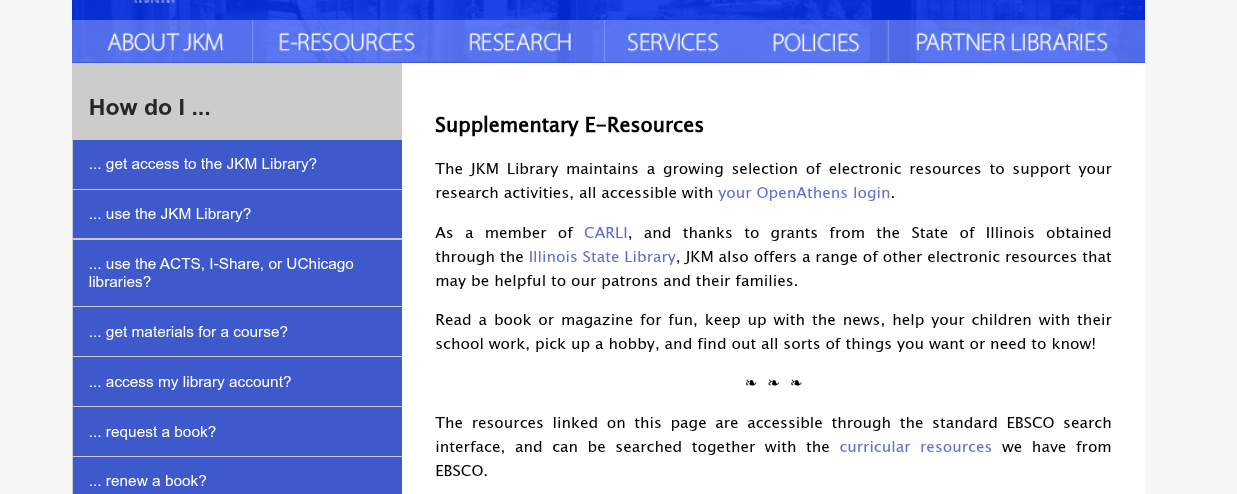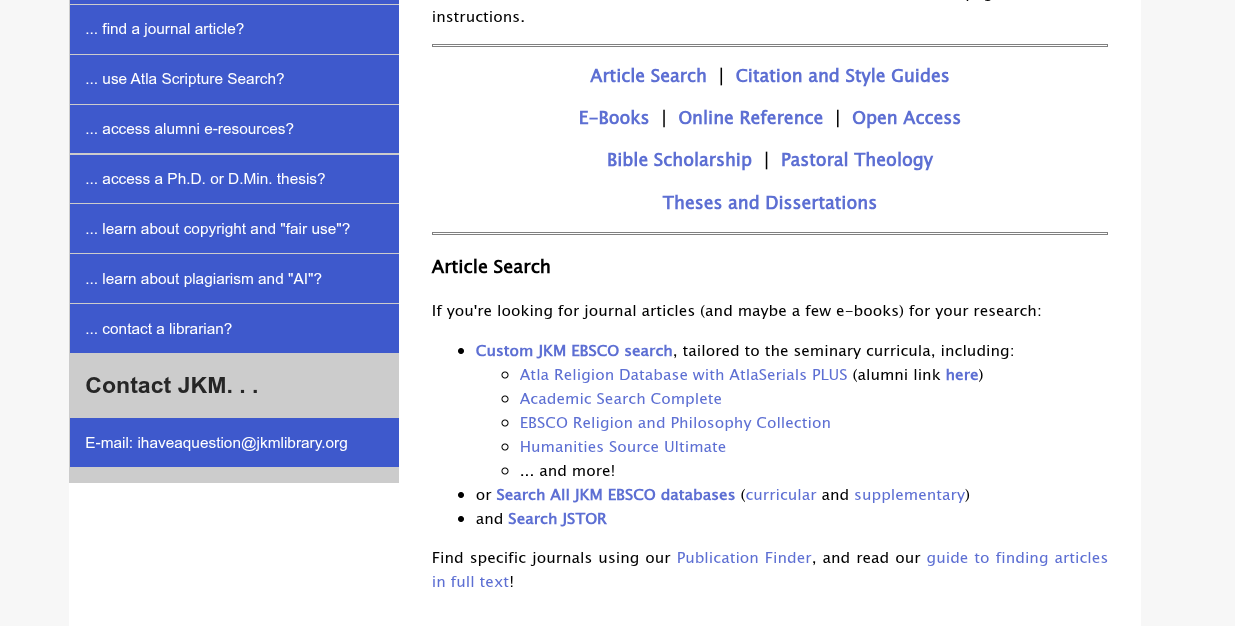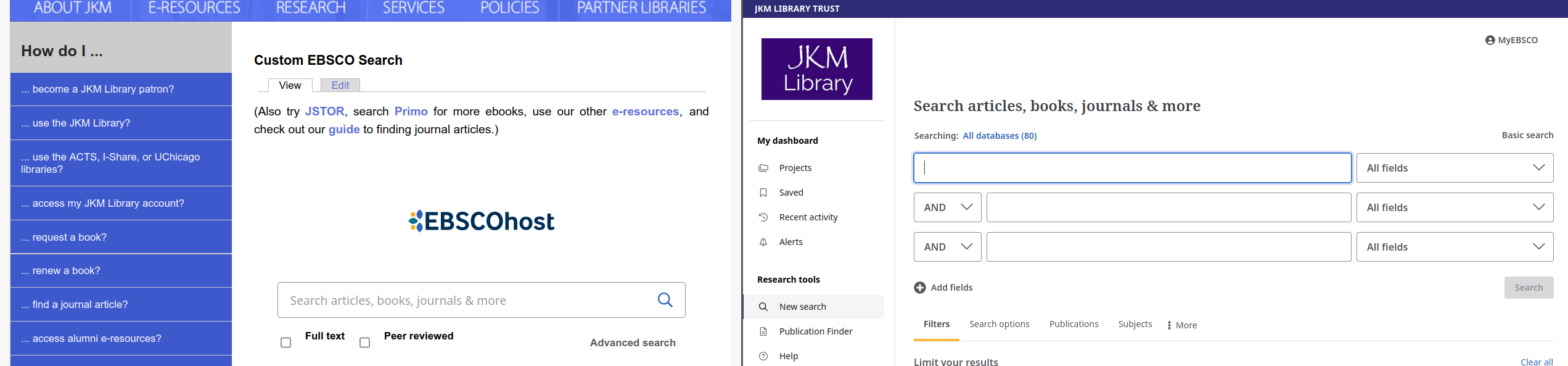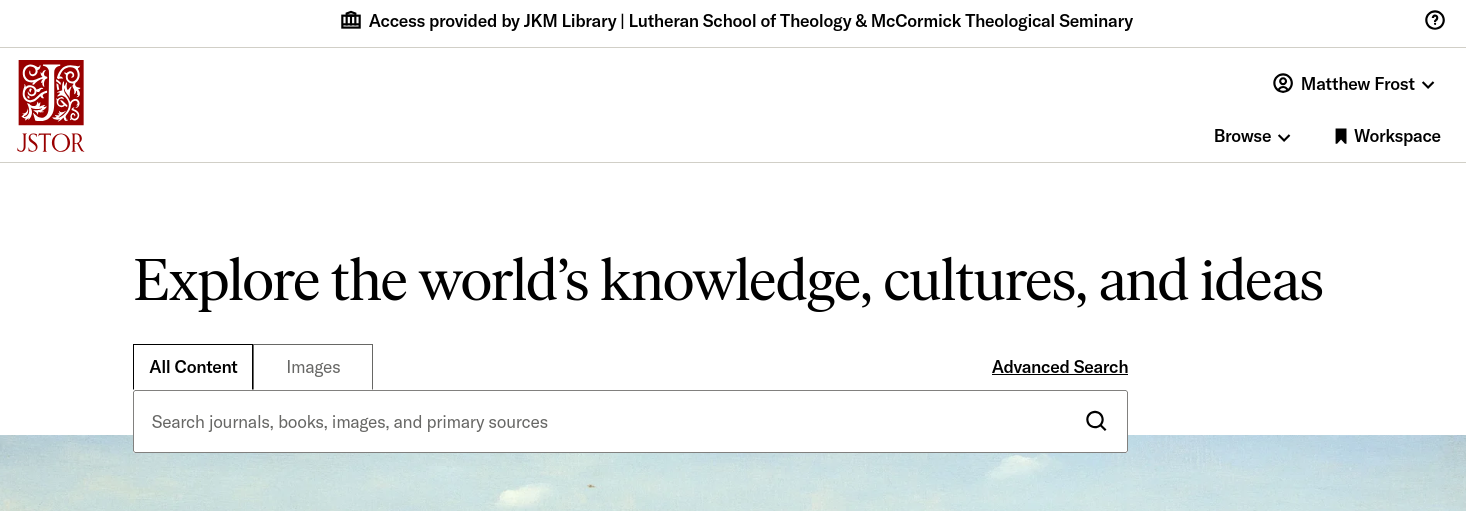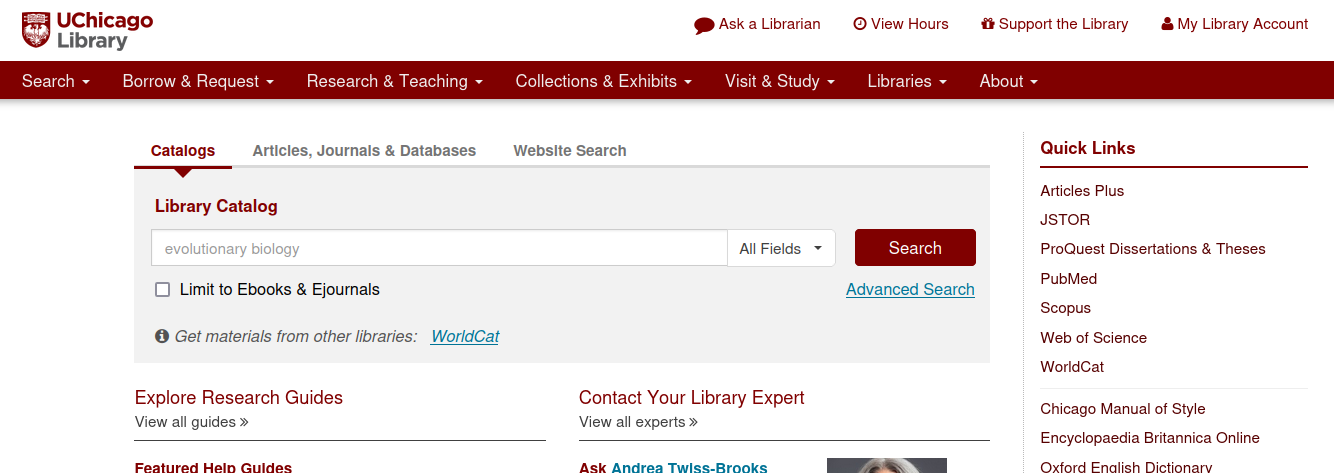How to Use JKM Library Services
Welcome!
If you've been to a library orientation already, this will hopefully be a good refresher. If not, the information and instructions below will hopefully help you get started. Either way, you can email us at ihaveaquestion@jkmlibrary.org with any questions you may have.
We also have some introductory videos posted in our Research section, and other guides in the "How do I ..." menu to the left.
Introduction | Log In with Open Athens
Find Books with Primo | Find Articles in Databases
Introduction to JKM's Services
If you are a current student, or a staff or faculty member, of McCormick Theological Seminary or the Lutheran School of Theology at Chicago, the JKM Library is your library!
Your primary library services are paid for and provided by your seminaries through the JKM Library board. These include:
- borrowing electronic books from a variety of publishers and providers through JKM's online catalog
- borrowing physical books and media from JKM and nearly 100 other I-Share libraries throughout Illinois
- book delivery to the shared campus building, or to any other I-Share library if it's closer to you
- loan periods of up to 16 weeks (and longer for doctoral students and faculty)
- no fines and fees as long as the book or other media is returned in good condition
- access to our ACTS and I-Share partner libraries, including CTU's Bechtold Library (with your seminary ID) on the 5th floor
- access to databases, online journals, and other kinds of electronic resources
- assistance finding resources JKM and its partners may not have through interlibrary loan
- scanning services for articles or book chapters you need (within the limits of copyright)
- help submitting and printing finished dissertations and theses
- personal and classroom research help from the JKM Library staff
(We also still provide as many resources for alumni as we can.)
Once you have registered with the JKM Library, you can use any and all of our services, and our partner libraries. We introduce the most basic aspects below, and we have more detailed turtorials in the sidebar to the left.
While you cannot visit the JKM Library in person (we are in an access-controlled off-campus building), we do deliver books to campus regularly, and are always available by email at ihaveaquestion@jkmlibrary.org.
And if you have other questions, we are happy to help you find the answers!
Note: The JKM Library staff can help you with, but is not responsible for, library services McCormick and LSTC have obtained for you from the University of Chicago Libraries. These include your ability to:
- borrow their books,
- request books delivered to their circulation desks, and
- request scans from any item in their physical collections.
They do not include access to the University's electronic resources, which you can only use while a guest visiting e.g. the Regenstein Library in-person.
See our Partner Libraries page for more information, and contact your seminary's IT department (McCormick, LSTC) for help setting up your UChicago library account.
Log In with OpenAthens
If you are a currently-enrolled (including cross-registered) student, or a staff or faculty member, at either McCormick or LSTC, your OpenAthens login will give you access to all JKM Library resources.
This is the online equivalent of your library card. With this one login, you can access our catalog, check your library account, request books held by JKM or any other I-Share library, and sign in to any database or electronic journal we have access to.
Any time you see a prompt to sign in using OpenAthens, it will take you to the same login screen, with our JKM Library logo at the top:
Once there, enter your email address and your password, and you will have access to whatever resources JKM has subscribed to.
"Welcome to the JKM Library"
We create your OpenAthens login, and send you information about it in a welcome email, when your seminary provides us with your information. Look for this email!
Your username is generally your seminary email address (with the @lstc.edu, @go.mccormick.edu, or @mccormick.edu). Cross-registered students will use their own institutional email address. Temporary or non-degree-program students may have to use their personal email address instead.
We will initially send you a randomly-generated password, along with a link that will let you change it to something of your choosing.
OpenAthens accounts do expire. We may need to renew yours during your time at seminary, and we are happy to do it! Just let us know when you expect to finish your studies, so we can set the date accordingly.
If you do not receive a "Welcome to the JKM Library" email from us at the start of your first semester, or if your OpenAthens login does not work, or stops working for any reason: please use your seminary email address to contact us at ihaveaquestion@jkmlibrary.org, and we will get you set up with everything you need!
Logging in to the library catalog
The first and most basic place you will use your OpenAthens login is in Primo, our library catalog. You can find the link at the top right corner of the JKM Library homepage:
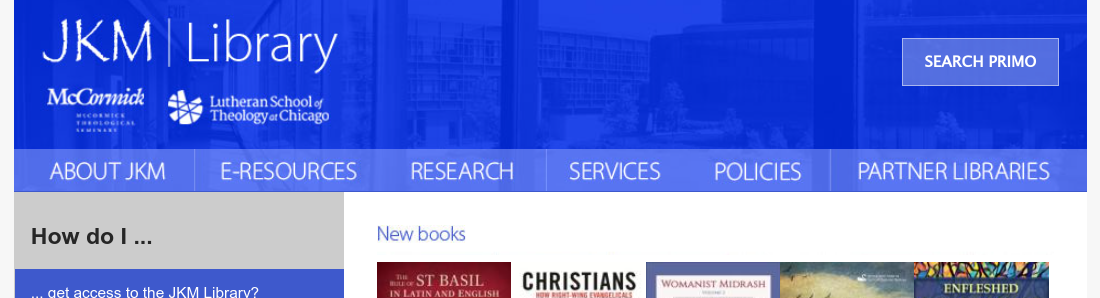
Once there, you can either click on "Log into my JKM/I-Share account" in the upper right:
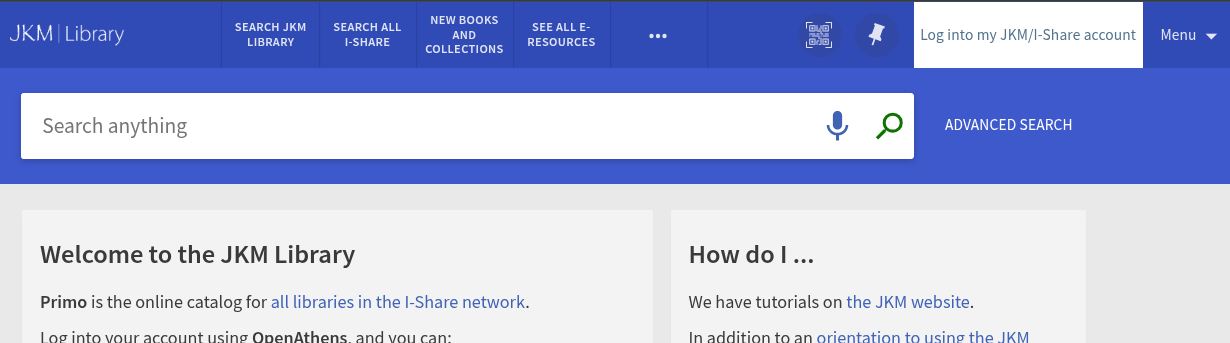
... or click on "Log into my JKM/I-Share account" in the yellow warning bar that appears any time you need your login to access catalog features:
In the pop-up, choose "OpenAthens". When you see "Sign in with an OpenAthens account," enter your email address and the password you have chosen:
(Email us at ihaveaquestion@jkmlibrary.org if you need a password reset.)
Logging in to other resources
Most academic resources on the internet are set up to work with various kinds of "institutional login." OpenAthens is just that: it tells them to give you whatever level of access your institution (JKM) has paid for.
If you've accessed a database or other electronic resource from our E-Resources page, you will have already used your OpenAthens login.
But you may wind up looking at an article you've searched for on the internet, and the site will not know if you have permissions. And maybe JKM has access, and maybe we don't, but your first step is always going to be: find the "institutional login" link.
Any time you see a link that says "Log in through your institution," or something similar to that, you should be able to search for "JKM Library," and they should redirect you to the same JKM Library OpenAthens login screen:
The JKM Library also maintains access to several different resources that don't work this way, sites that are only designed to have their own individual logins. (Many more pastor- and congregation-focused resources are like this.)
If you are on a site that does not support institutional logins, we may have a link for them on our E-Resources page, which will take you through the OpenAthens proxy and give you the access JKM has paid for.
Find Books with Primo
"Primo" is the name of JKM's online catalog software. Once you have signed in with your OpenAthens login, Primo provides you with access to our physical collections of books, books held by any other I-Share library, and also all of the e-books we have access to.
There are two main ways you can search using Primo:
Since you can only access e-books from us, you can find all of them by searching the JKM "Library Catalog" in Primo.
However, most of the time you will want the broadest access to possible sources you can get, and that means searching all I-Share libraries. (Which will also show you our books and e-books!)
When you find a book or e-book you want to read, click on its title in the catalog search.
Scroll down to either:
- "View Online," where links to electronic full text will be, or
- "Get It," which will show you the status of our copy and what other libraries may have one available, and let you place either a local "Request" from JKM or an "I-Share" request from another library.
Borrowing e-books
When you click on the links under "View Online," they will take you to whichever provider actually supplies that e-book.
Our e-books come from many different platforms, so your experience with them will vary, but they will generally allow you to:
- view the text in your browser,
- download or print limited portions as PDF, and
- "borrow" a copy, i.e. download a locked, time-limited version to your device, once you have the right software installed (Adobe Digital Editions or Thorium Reader).
The JKM Library cannot get e-books from commercial online retailers, like Amazon, because they do not work with our systems. Nor, for copyright reasons, can we provide electronic versions of physical texts.
Please let us know if there is an e-book you need for a course. JKM does not automatically receive course syllabi, so we may not already know about it. However, even if we do know about it, there is a chance that faculty are assigning books not available to us in electronic format. We will do what we can to help.
Borrowing physical books
When you click on the "Request" or "I-Share" links under "Get It" and place a book request, it will go to JKM or a partner library, which will fill the request by sending it to us.
We have a detailed tutorial for requesting books from JKM or I-Share, as well as from the University of Chicago Libraries if you need books from them.
Whether you request them from JKM or any other I-Share library, physical books and other resources will always take some time to arrive. (A few days, from JKM; usually around a week from I-Share.) Plan ahead!
Once retrieved from the library stacks at JKM, or retrieved from another library's stacks and sent through a delivery service to JKM, your requests will be scanned in and checked out to you in our off-campus facility.
Your requested books will then be delivered to the JKM holds table, by the elevators on the 4th floor of the shared campus building at 5416 S. Cornell Ave.
When your requested books are checked out to you, you will get an email, and you can pick the book up as early as that afternoon—depending on how fast we get to campus that day.
But your book will also simply wait for you on that table, by the elevators, across from the LSTC front desk, until either you pick it up, or we have to reclaim it and return it for you.
Materials loaned from JKM and other I-Share libraries are subject to limitations on how long you can borrow them, and how many renewals you may have before they are due. See our page on borrowing privileges for more information.
Whenever you need help with books or e-books, email us at ihaveaquestion@jkmlibrary.org, and we will do what we can to help!
Find Articles in Databases
Your OpenAthens login will also give you access to the many online services JKM subscribes to. You can access most of these from the E-Resources menu on the JKM Library homepage:
Most of your needs for your academic coursework will be found listed on our Academic E-Resources page, with links that use OpenAthens automatically:
We also have a range of other resources, provided through EBSCO by our membership in CARLI and partnership with the Illinois State Library. You can find these on our Supplementary E-Resources page:
When you are looking for articles for your research, start with the Academic E-Resources page. The page is organized to help you, and you can click the heading links to jump to specific areas:
The "Article Search" section provides you with links to search our EBSCO resources (a tailored selection, or all of them at once), and also JSTOR. You should always try more than one!
While there is technically also an "Articles" search mode in Primo, we do not recommend it. Database article links routinely break in ways we do not have the resources to keep up with, unlike e-books.
If you do find a resource listed in our catalog, and the link does not work, please search for it directly in our databases. You may have to search the title in Google to find out which one. And you can email us for help if you need!
We have a detailed tutorial for finding journal articles, including in full text, as well as for finding out whether JKM has a specific journal, or if you need to use the University of Chicago Libraries to find it.
For your specific topic areas, you will also want to scroll down the Academic E-Resources page and find the relevant databases yourself. We have a range of online reference books, links to many publishers with both subscription and OpenAccess e-books and journals, many resources specifically for Bible scholarship, and more!
Finding resources when JKM does not have access
We want you to be aware that you have access to more resources than just the ones to which JKM subscribes.
We have set up our EBSCO databases so that they will provide you with references to materials we do not have. This doesn't mean you can't get them!
We want you to remember that you also have access, through JKM, to all of I-Share to request books and, separately, also to the University of Chicago Libraries through your seminaries.
The University Libraries do subscribe, directly or through other collections, to the most current publications available. However, they are not allowed to provide us with access remotely. To use the University's electronic resources, you will need to be physically present on their campus, with access to University wifi.
The Regenstein Library has its own wifi password, and you can bring your own device there to use their wifi, or log in to one of their library computers using your CNetID (their equivalent of your OpenAthens login). Contact your seminary's IT department (McCormick, LSTC) for help setting up your CNetID.
However, without being on campus, you can also request scans from any physical book or journal the University Libraries have in their collections. Just search for the item in their catalog, click the "Scan and Deliver" link next to it, sign in with your CNetID, and fill out the form. You will receive an email notification from the University Libraries when your scan is ready.
You can also request that JKM Library staff help you obtain anything that cannot be gotten easily through our databases in full text. This is especially true if you're studying remotely! Email us at ihaveaquestion@jkmlibrary.org.
Ask a Librarian for More
We also offer a variety of other services, from research help to classroom support, by direct arrangement with a librarian. Email us at ihaveaquestion@jkmlibrary.org to let our staff know what you need, or contact a specific member of our staff directly.
You can also reach out to our liaison at the University of Chicago Libraries, Dr. Anne Knafl, Bibliographer for Religion, Philosophy, and Jewish Studies. While Dr. Knafl does not work for the JKM Library, she is very helpful and provides excellent research support to our patrons, because you are also patrons of the University Libraries.