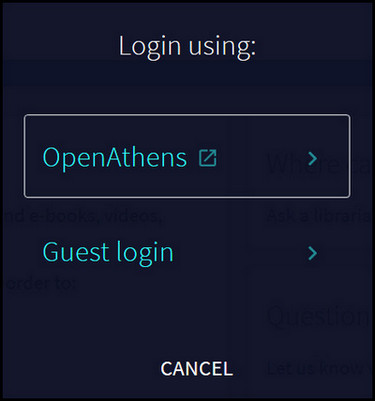How do I access my JKM/I-Share account?
OpenAthens is an access management platform which will you will use to:
- access your JKM/I-Share account, which will allow you to request hardcopy materials from the JKM Library and the other 90+ libraries of the I-Share consortium, check due dates, renew materials, etc.; and
- access e-resources such as the Atla Religion Database with AtlaSerials, Old and New Testament Abstracts, Academic Search Complete, JSTOR, Ministry Matters™, as well as the thousands of e-books to which we provide access.
To access your JKM/I-Share account:
- Click on Search Primo (above)
- Click on Sign in (in the upper-right hand corner).
- You'll be prompted for your OpenAthens credentials:
- Your username is your @mccormick.edu, @go.mccormick.edu or @lstc.edu email address
- Your password is the one you created when you activated your OpenAthens credentials.
Contact us at ihaveaquestion@jkmlibrary.org if you haven't activated your OpenAthens credentials yet, haven't received the activation email, or if your OpenAthens credentials aren't working.