How do I renew an item?
To renew an item borrowed from JKM or any I-Share library
1) Start from the library catalog page (Primo).
2) Click on ‘Log into my JKM/I-SHARE account’ in the upper-right hand corner.
3) Click on OpenAthens.
4) Sign in with your username (usually your school email address) and your password.
5) Click on your name in the upper-right hand corner.
6) Click on ‘My loans.'
7) When you log in, any items you have borrowed from the JKM Library will appear as the default since JKM is your home library. To renew an item, click on ‘Renew.’
8) If you wish to renew an item borrowed from one of the other 90+ I-Share libraries, click on the name of the library on the left-hand column.
9) A list of the items borrowed from that I-Share library will appear (you may need to scroll to see the list).
10) To renew an item, click on ‘Renew.’
11) If you’ve maxed out your number of renewals, Primo will indicate that the item cannot be renewed. Unfortunately, JKM Library staff cannot renew items borrowed from another I-Share library for you.
The number of renewals available to you depends upon the category of borrower to which you belong (i.e.: masters-level, advanced degree, adjunct, faculty, alumni, etc.). A description of all categories of borrowers is available here.
You can renew an item up to 31 days after it becomes due; after 32 days, the circulation system declares the item lost and you need to contact the lending library to renew the item. A list of contacts for all I-Share libraries is available here. The new due date is calculated either from the date you renewed the item or when the item became overdue (so you could renew an item and it could still be overdue).
Questions? Problems? Contact us at ihaveaquestion@jkmlibrary.org.